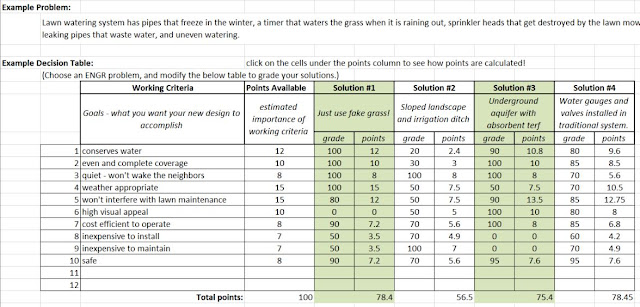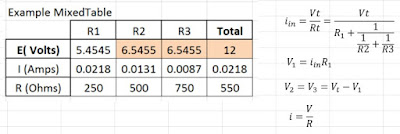- Come prepared (be there early, with pencil and calculator.)
- Do the easy problems first
- keep track of the time
- Go for partial credit - don't leave anything blank - if you know it's wrong, explain that you know it is wrong, and write down your thinking process.
- Show all of your work.
- Don't erase your work - just put a single line through it (you might get more partial credit)
- Check over your answers, and re-check them. Don't leave early.
Warning: To prevent cheating, multiple versions of the test will be used. Don't copy what your neighbor is doing - they have a different test than you!
~~~~~~~~~~~~~~~~~~~~~~~~~~~~~~~~~~~
Skim through all the notes!
Week #1:
http://intro1201.blogspot.com/2015/01/l1-engineering-method-heuristics.html
4 key components an Engineer must balance:
- need for change,
- limited resources,
- determining what’s best,
- dealing with uncertainty.
- Heuristics – list of suggestions, hints, or rules of thumb to use in seeking a solution to a problem.
- What is the difference between scientists and engineers? Engineering is applied.
Know The Engineering Method:
PGR.BAT.DCCR.
1. Identify the Problem/product innovation
2. Define the working criteria/Goals
3. Research and gather data
4. Brainstorm/generate creative ideas
5. Analyze potential solutions
6. Develop and Test models
6. Develop and Test models
7. Make the Decision
8. Communicate and specify
9. Implement and Commercialize
10. Perform post-implementation Review and assessment
Technical communication
http://intro1201.blogspot.com/2015/01/chap-13-technical-communication.html
Components of a technical Report
- #'d Headings and Subheadings
- Figures and tables with captions and headings
- #'d equations
- Reference section
What is a decision table?
Can you answer specific questions about the ideas your team came up with for the project, what your working criteria were, and why you chose to go with what you did?
What is a Gantt Chart?
Can you answer questions about your team's Gantt chart, what you have already completed for your project, what you are working on now, and what you will have completed by the end of the semester?
Teamwork and Project Management:
http://intro1201.blogspot.com/2015/03/teamwork.html
What is Synergy?
What is concurrent engineering?
What are Tuckman's 5 team growth stages?
List Qualities of a successful team.
What qualifies a project as being successful?
Name the people in your team, state your own and your team member's Meyer personality type, and what function they perform.
What is your team commitment statement?
(from timeline chart)
Midterm Team Evaluation: After you finish the midterm, fill out the first team evaluation. Hopefully we can catch, and resolve any issues that might be happening early on!
Skim through the notes.
Practice each of the tables from the pre-lab:
series
parallel
combined
Given a picture of a breadboard, can you draw how to attach resistors in series, in parallel, or in a combined circuit?
- how are the holes on the above board connected to one another?
- draw an example of resistors connected in series to a power supply.
- draw an example of resistors connected in parallel to a power supply.
Transistor:
Can you write out the truth table for a circuit with transistors? http://intro1201.blogspot.com/2015/03/wear-top-10-excel-shortcuts-httpwww.html
Can you explain how transistors work?
http://intro1201.blogspot.com/2016/10/transistors.html
Given a picture of transistors wired together on a breadboard, can you identify which type of logic gate it is?
If there was a picture of a breadboard with a wiring mistake, could you identify what was wrong?
Engineering Majors:
http://intro1201.blogspot.com/2015/02/engineering-majors.html
Excel Meyers and Macros
http://intro1201.blogspot.com/2015/05/excel-vba.html
List the steps for recording a Macro
What does it mean to "use a relative reference"?
What programming language does excel use? (Visual Basic)
Explain what is happening in the below code:
ActiveCell.Offset(4, 4).Range("A1").Select
ActiveCell.FormulaR1C1 = "=RC[-3]+RC[-2]+RC[-1]"
Given an example spreadsheet and an if statement, can you explain what is being written out?
If Range("B6").Value > Range("B7").Value Then
Range("C19").Value = "E"
Else
Range("C19").Value = "I"
End If
~~~~~~~~~~~~~~~~~~~~~~~~~~~~~~~~~~~~~
Let me know if there is anything you need help with, we're already half way through, with some fun labs and projects coming up!